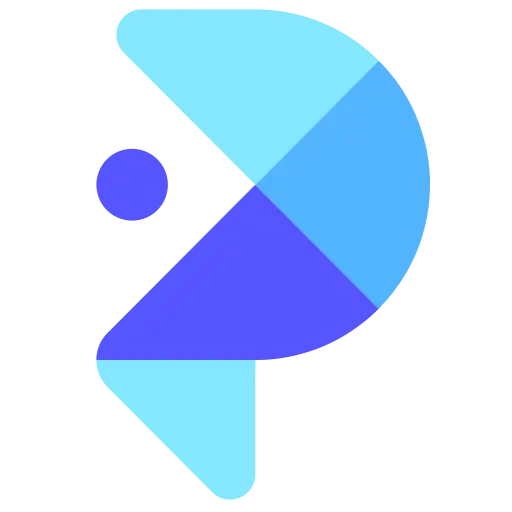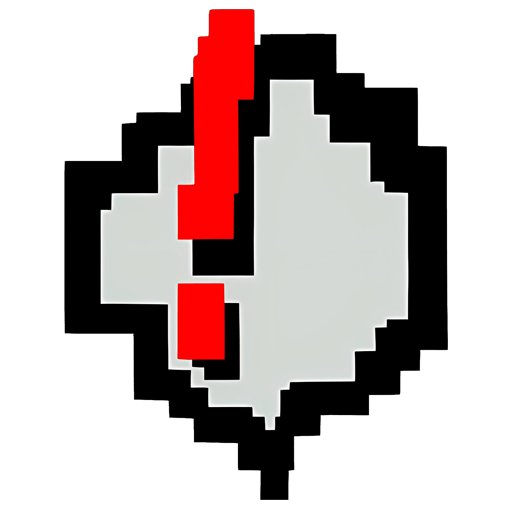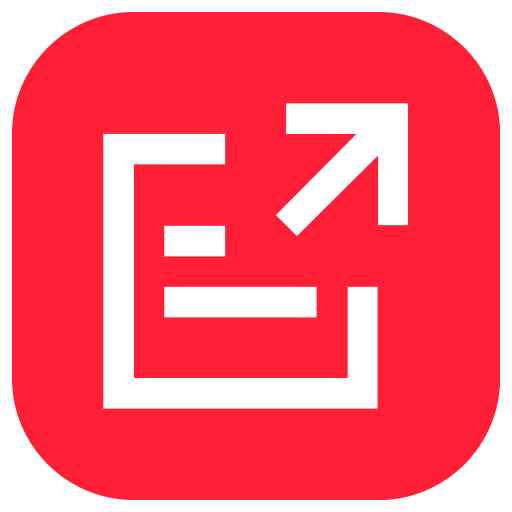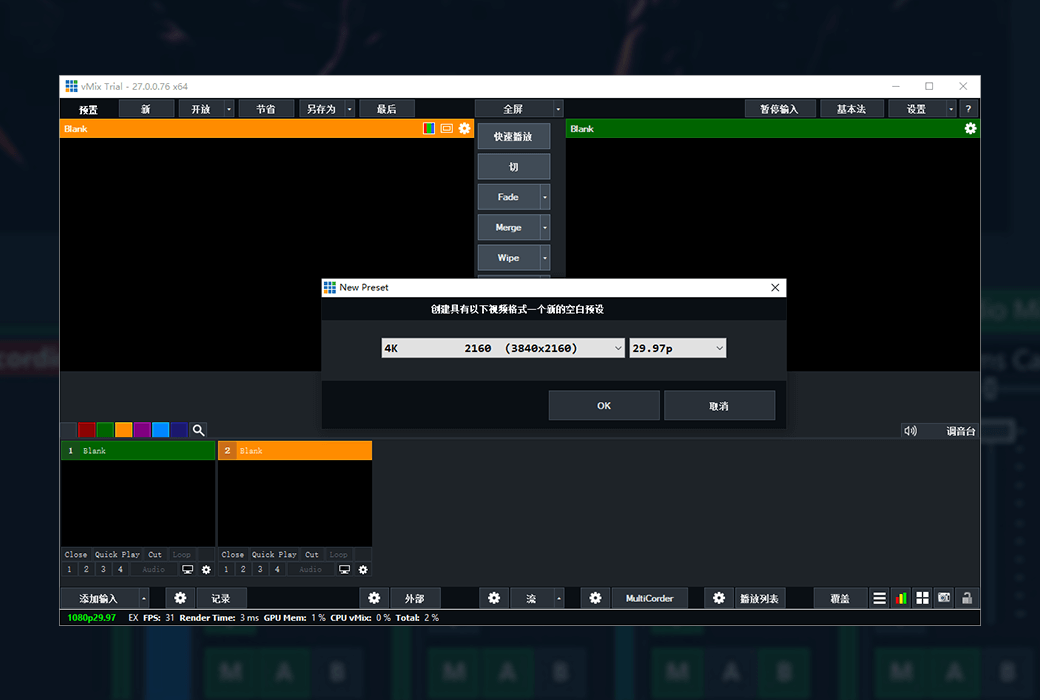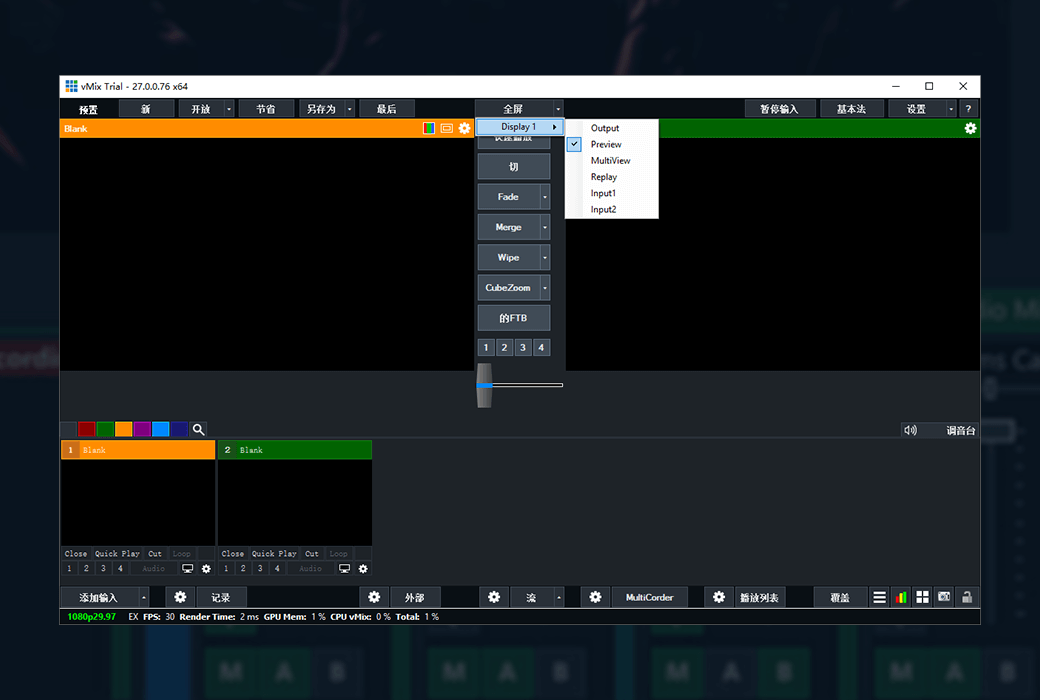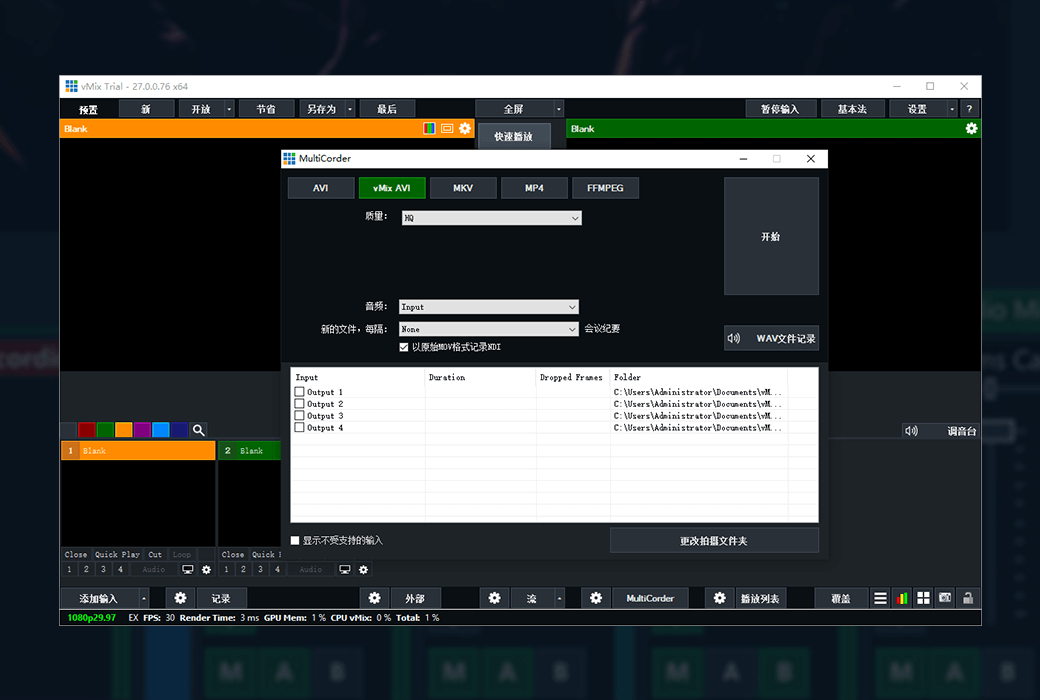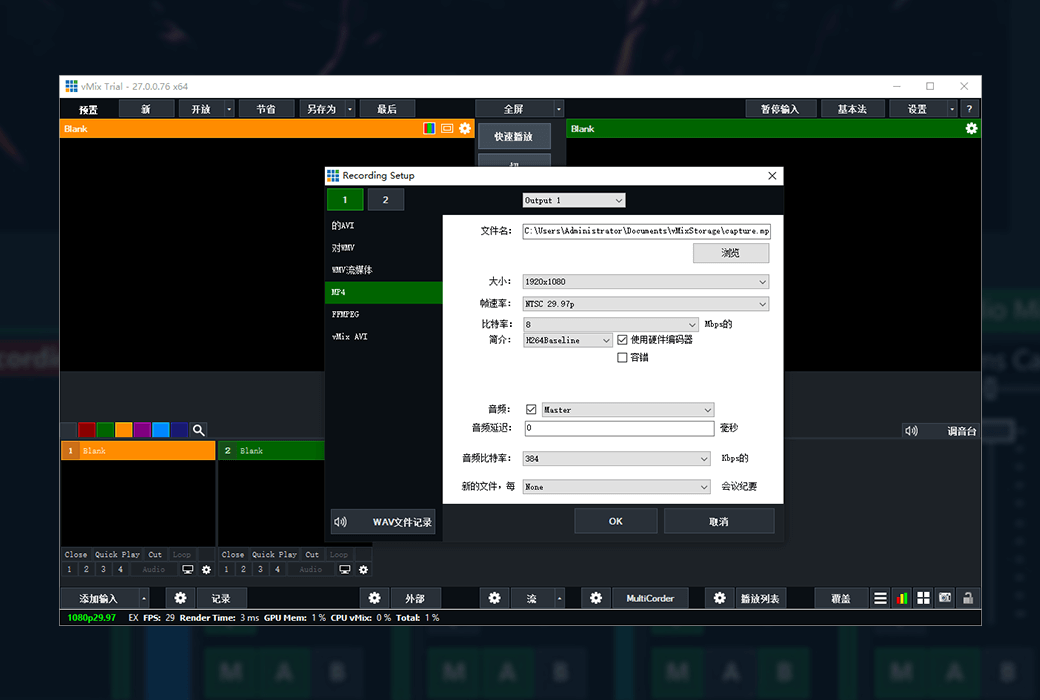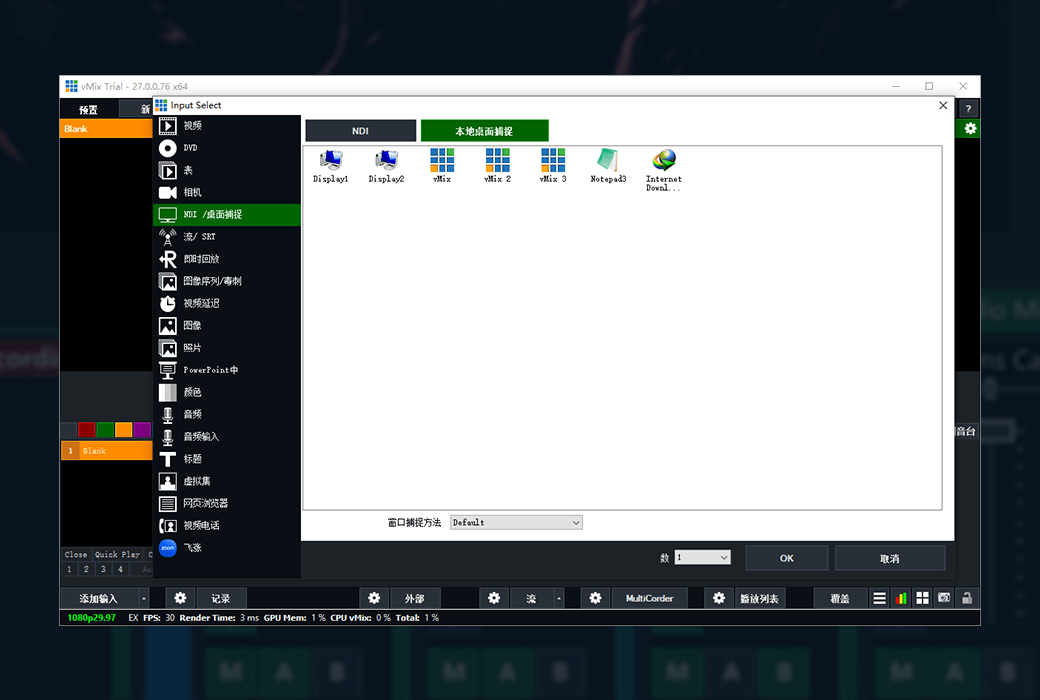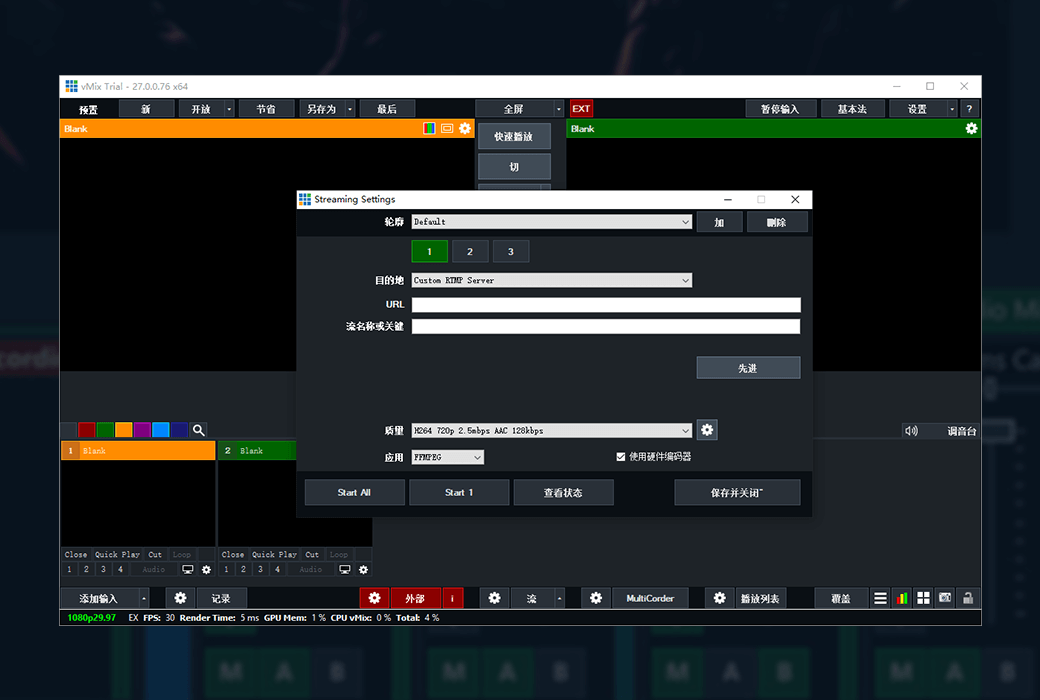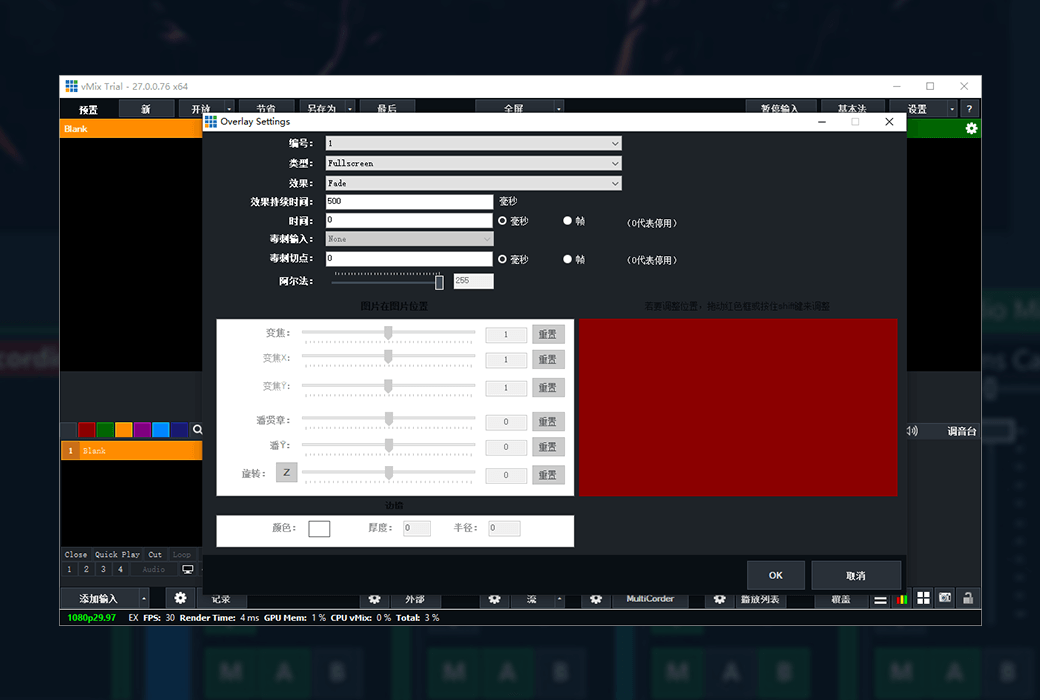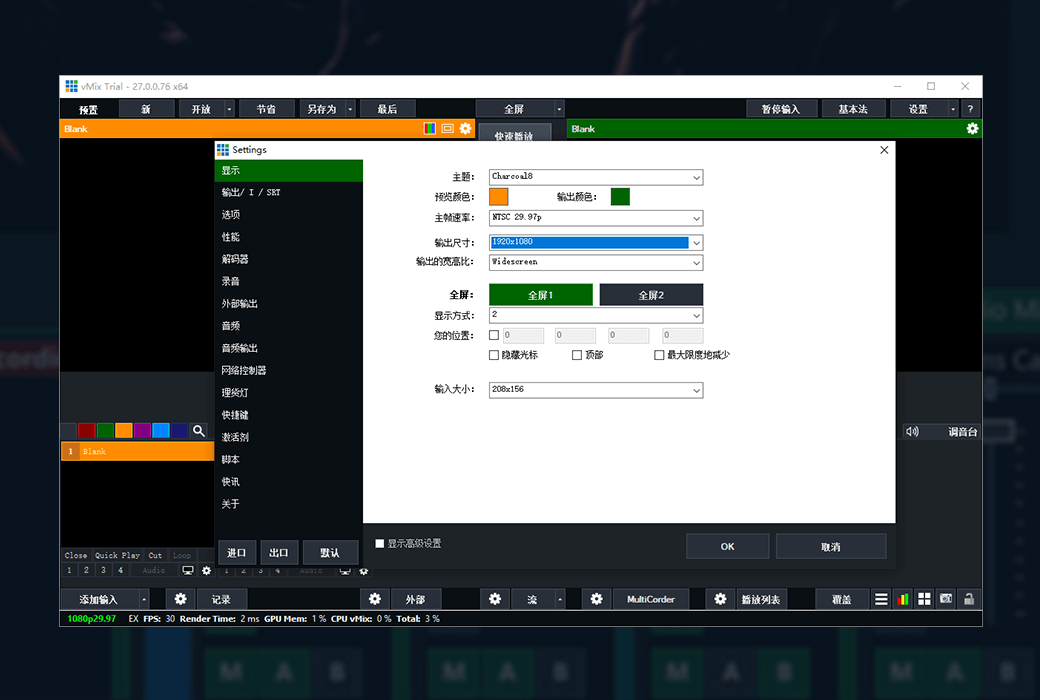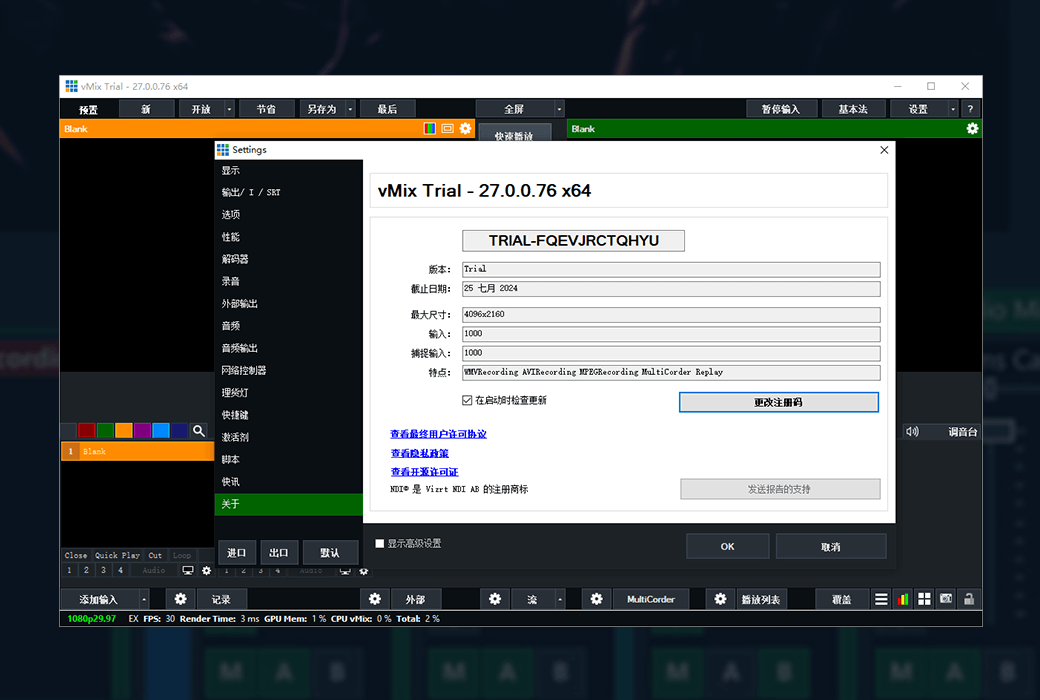You haven't signed in yet, you can have a better experience after signing in
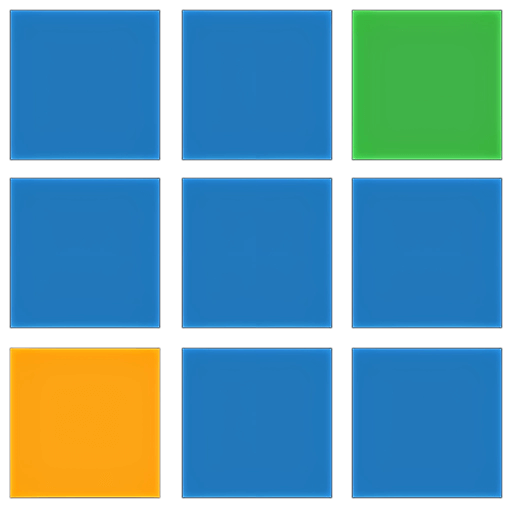 vMix Live streaming conference large screen playback tool software
vMix Live streaming conference large screen playback tool software
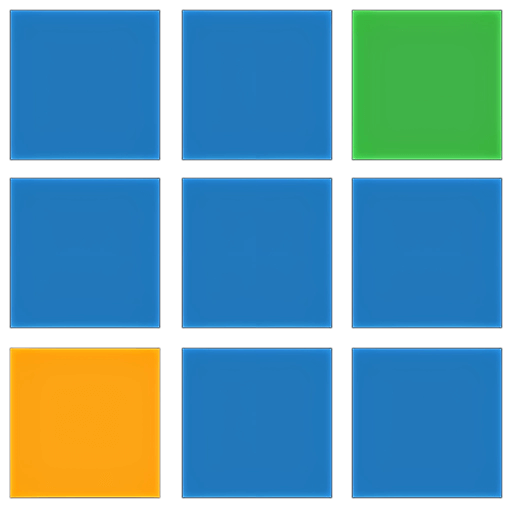
Activity Rules
1、Activity time:{{ info.groupon.start_at }} ~ {{ info.groupon.end_at }}。
1、Activity time:cease when sold out。
2、Validity period of the Group Buying:{{ info.groupon.expire_days * 24 }} hours。
3、Number of Group Buying:{{ info.groupon.need_count }}x。
Please Pay Attention
1、Teamwork process: Join/initiate a Group Buying and make a successful payment - Within the validity period, the number of team members meets the activity requirements - Group Buying succeeded!
2、If the number of participants cannot be met within the valid period, the group will fail, and the paid amount will be refunded in the original way.
3、The number of people required and the time of the event may vary among different products. Please pay attention to the rules of the event.
In the era of digital media, live streaming has become a bridge connecting viewers and content creators. VMix, a professional live streaming production and streaming software, is becoming a leader in this field.
VMix is a comprehensive live streaming production and streaming software that allows users to create professional level productions on their own computers. VMix supports the addition of multiple cameras, videos, NDI sources, remote guests using vMix Call, images, audio, network streams, PowerPoint, titles, virtual scenes, chroma keys, and other elements.
Whether it's large-scale multi camera events or simple single person webcam production, vMix can handle them with ease. It is suitable for online TV, online talk shows, church services, esports competitions, sports events, or simply sharing your ideas live on your streaming channel.
Free trial
VMix offers a fully functional 60 day free trial where users can test all features, including recording, live streaming, and presentation production, without any watermarks.
Feature Highlights
- Multi source input: Supports multiple input sources from movie cameras to network cameras.
- Content creation: Interact with remote guests, NDI sources, videos, images, desktop captures, etc., and create dynamic titles through vMix GT Titler.
- Production: Overlay titles and graphics, mix and switch content, monitor and mix audio, instant replay, interact with the audience through vMix Social.
- Recording: Record live production in multiple high-quality formats, using vMix Multicarder for ISO recording for ease of post production.
- Streaming media: Easily stream production to multiple destinations such as Facebook, YouTube, Twitch, Vimeo, and more.
- Output: Output the completed live production to monitors, projectors, and televisions, or use NDI and SDI to output to other productions or devices.
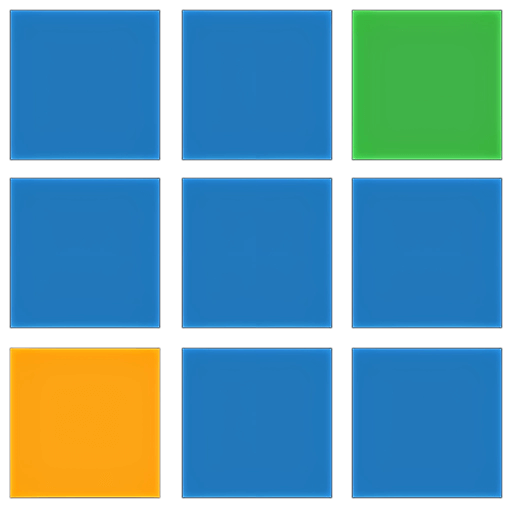
Official website:https://www.vmix.com/
Download Center:https://vmix.apsgo.cn
Backup Download:N/A
Delivery time:Manual online processing
Operating platform:Windows
Interface language:Supports Chinese interface display, with multiple languages available.
Update instructions:After purchase, it supports 1 year of updates, upgrades, and maintenance.
Pre purchase trial:Free trial before purchase.
How to receive the goods:After purchase, the activation information will be sent to the email address at the time of placing the order, and the corresponding product activation code can be viewed in the personal center, My Orders.
Number of devices:Supports activating two computers, but cannot be used simultaneously.
Replacing the computer:To deactivate an old computer with a vMix registration key, please log in to your vMix account: https://account.vmix.com/
Activation guidance:To be added.
Special instructions:To be added.
Reference materials:https://www.vmix.com/knowledgebase/

Any question
{{ app.qa.openQa.Q.title }}